On this page, here we share to download MTK USB Driver v1.0.4 Latest Version for Windows PC, It helps to communicate any MTK-powered device to the computer or laptop.
When you install the driver on your PC, you will be able to flash stock firmware, flash IMEI, and Update and repair your devices also you can easily browse all your personal files & transfer and take backup of your all photos, videos, contacts, etc.

Note: MTK drivers compatible with all versions of Microsoft Windows 7, Windows 8, Windows 10 version (32 & 64bit).
Download: All MTK USB Driver (MediaTek Drivers) Download
Download MTK USB Driver v1.0.4
MTK v1.0.4 Driver Latest Version is fully compatible with all versions of Windows OS, including Windows XP, 7, 8 and also Windows 10 (32 or x64 bit architecture). In case if you are looking for the latest version of the MTK Driver, then use the following below links to download it on your computer:
| Name | MTK V1.0.4 |
| Size | 20Mb |
| Type | Windows .exe |
| Links | Direct |
Download USB Driver All- Here
How to Install
- Download Mediatek V1.0.4 driver according to your PC’s OS (32-bit or 64-bit).
- Open the downloaded folder and extract the file.
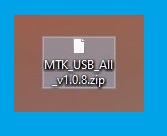
- Then open the folder and double click to run the Setup.exe.

- You will get Installation Wizard Setup, click on the Next button there.
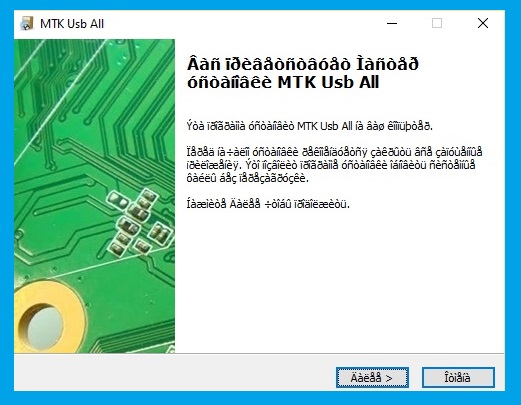
- Then Accept the Terms in the license agreement.
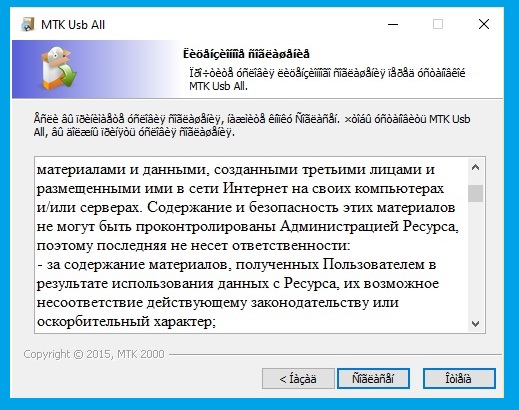
- Tap again on the Next button.
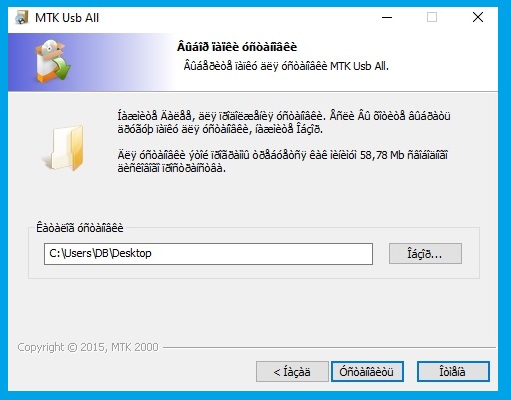
- Then click on the “Install‘ to install the Mediatek Driver drivers.
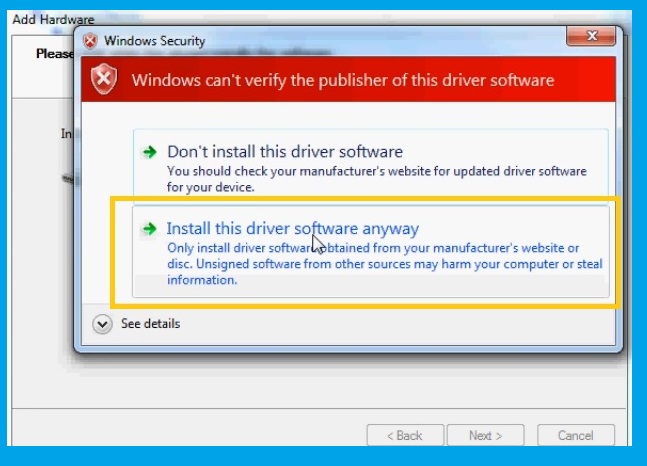
- Now, wait for a few seconds to complete the Installation.
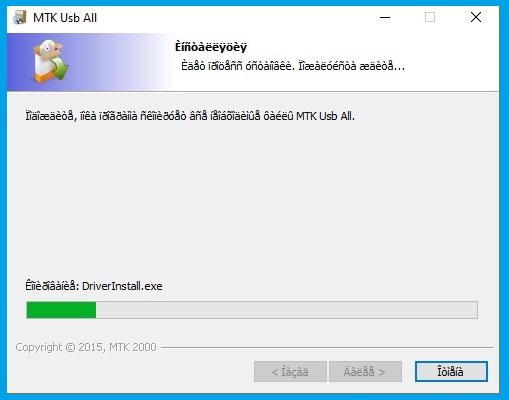
- Once the driver installation is completed then click on the finish button to exit the Wizard.
- Done to install the Driver to your PC.
If you are still stuck between some steps or not understand anything relating to this topic, you can let us know in the comment section below.
